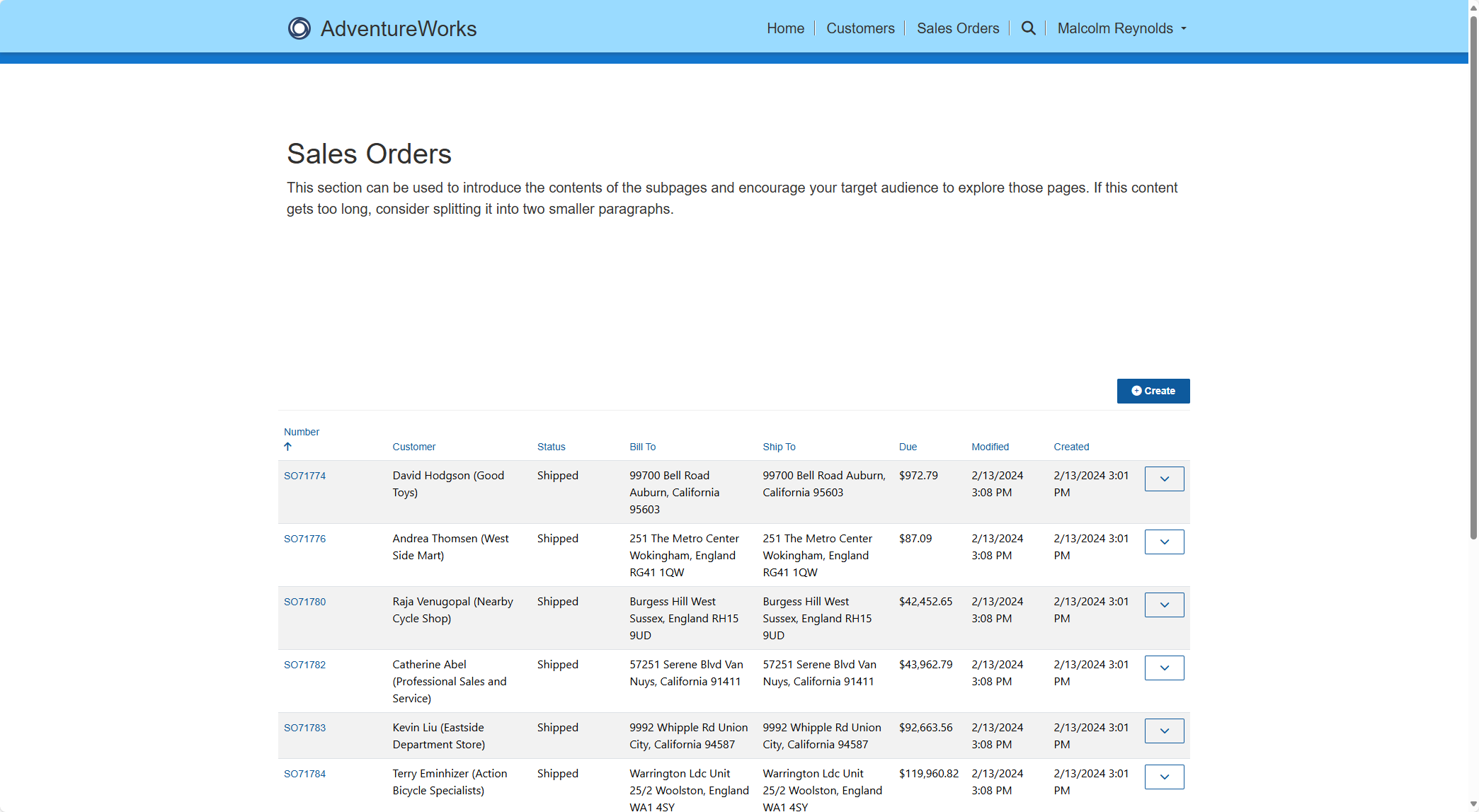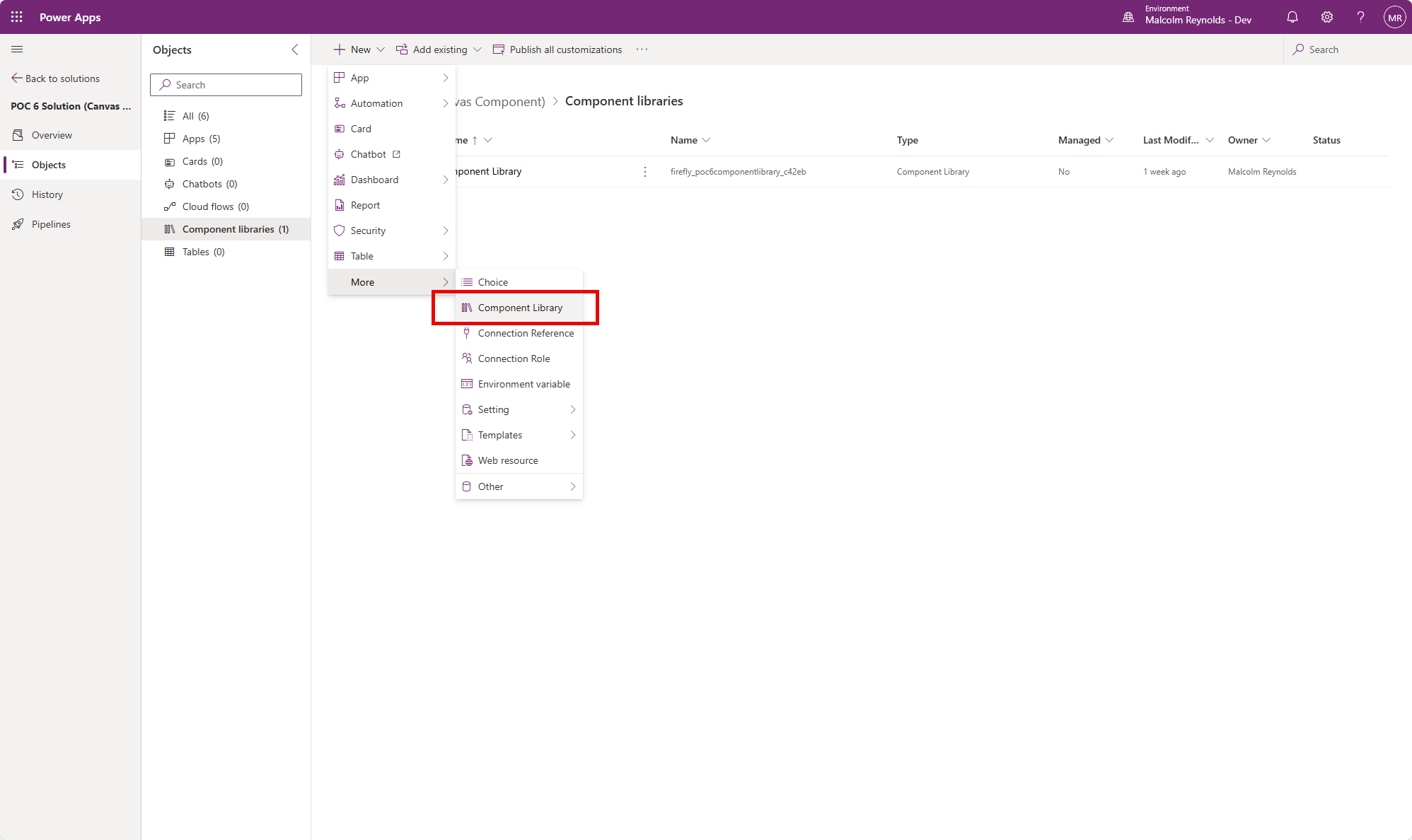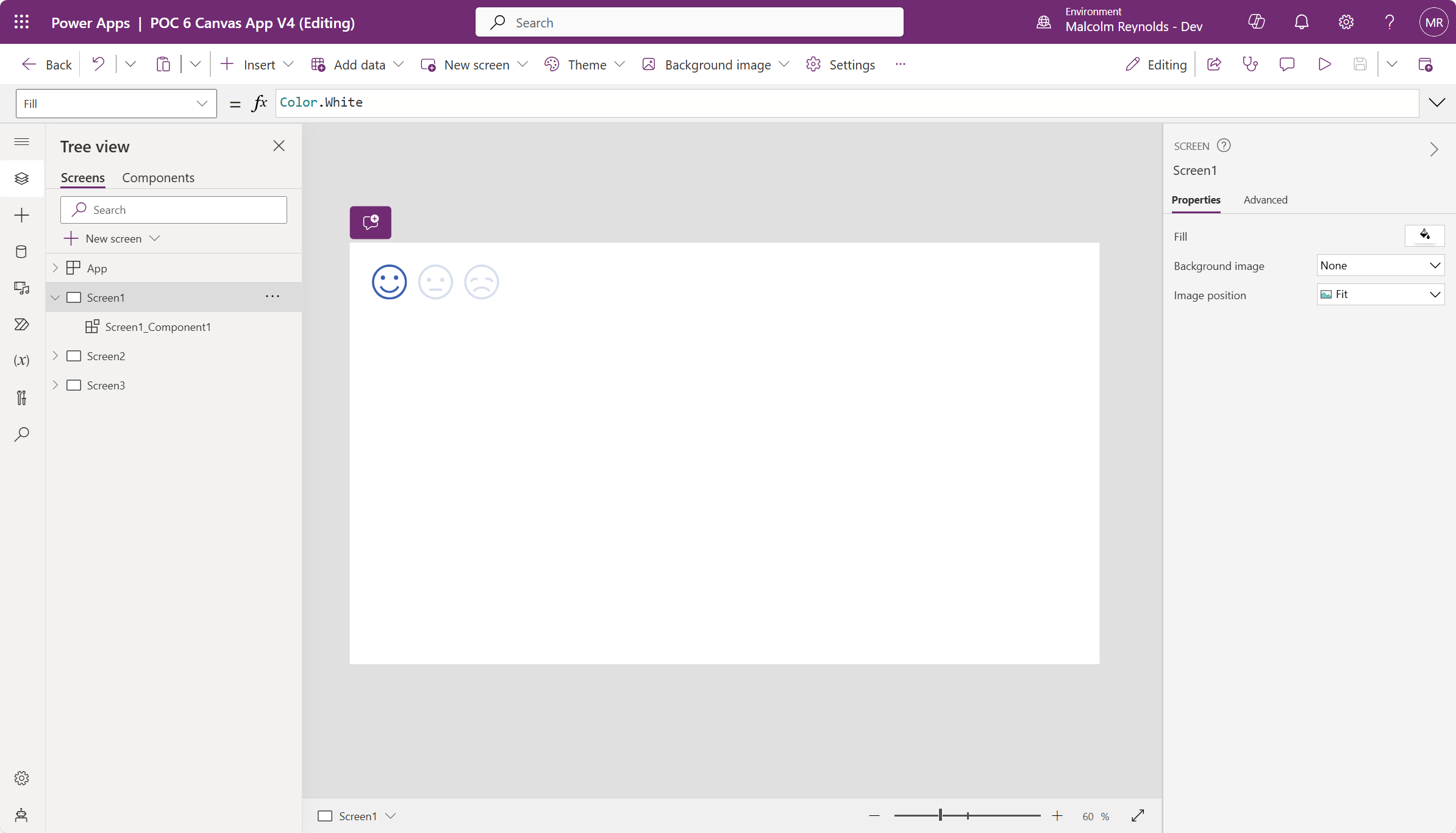Sharing Apps, Flows and Connections can often times be challenging, especially for those new to the Power Platform, so I thought I would take a look at troubleshooting some of the common challenges and resolutions when it comes to sharing these components. We will first look at sharing Power Apps, both Canvas Apps and Model-Driven…
Category: Power Apps
Adventures with Power Platform: Fun with Connections and Connection References
Recently I deployed a solution that contained a Canvas App that grabbed data from a SQL Server using two methods: Deployment seemed to go fine, but I noticed my flow was turned off. I tried to turn it back on and received a nasty error message. Just for kicks and grins I ran the Canvas…
Adventures with Power Pages: Configure Column Display Names
Lately I have been getting a lot of requests for help with Power Pages. One request I received recently was how to change the Display Name for columns on a List on a Page, for example, change SalesOrderNumber to Number. Can this be done? Of course! Could I do it in JavaScript? Certainly! But is…
Adventures with Power Apps: Fun with Galleries and Canvas Components
I’ve been on a big kick with Canvas Components as of late! Next step, how might I approach a Canvas Component that would need to support a Gallery control? To be honest, I wasn’t sure how I would do this, but I figured I’d give it a try and see if it was doable, and…
Adventures with Power Apps: Fun with Canvas Components! (Part 3)
In Part 1, Adventures with Power Apps: Fun with Canvas Components! (Part 1) – Matt Ruma, we looked at how to build a reusable Canvas Component. In Part 2, Adventures with Power Apps: Fun with Canvas Components! (Part 2) – Matt Ruma, we made the Canvas Component more dynamic and reusable by other Canvas Apps….
Adventures with Power Apps: Fun with Canvas Components! (Part 2)
If you haven’t read Part 1, check it out Adventures with Power Apps: Fun with Canvas Components! (Part 1) – Matt Ruma. This is the next progression in my Canvas App component. I wanted to see if there was a way I could make it more dynamic! I wanted to be able to support X…
Adventures with Power Apps: Fun with Canvas Components! (Part 1)
What are Canvas Components? Canvas components enable low code/no-code developers to build reusable UX components using default Power Apps controls as core building blocks. These custom components can then be shared across app screens or multiple apps both within and across Power Apps environments. Canvas components contributes directly towards Power Apps vision of empowering everyone…
Adventures with Model-Driven Apps: Toggle Element Visibility Based on Dataverse Status Column
I wanted to see if I could toggle visibility for a Tab and/or a Section on a Form, whenever an Account record was Activated or Deactivated. First thing I did was make sure the names of my Tabs and Sections were unique. I made the following changes in my form: Now for a little JavaScript…
Adventures with Model-Driven Apps: Deleting Required Fields from a Form
I accidentally – or purposely, for the sake of having something to figure out – added the Status field for a Car entity to Car Main Form form. Whoops! 🤦♂️ I don’t really need it on the form as Activate and Deactivate buttons will handle setting the Status for me. I clicked on the Status…
Adventures with Power Apps: Dataverse, Many-to-Many Relationships and Combo Box Controls
Wow! That title was a mouthful! 😊 Let me set the stage. I have the following Dataverse tables: I want to create a Canvas App for managing records in the Many To Many A Item table, that included managing the Many To Many C Item records. I set the Items property of the Gallery to…