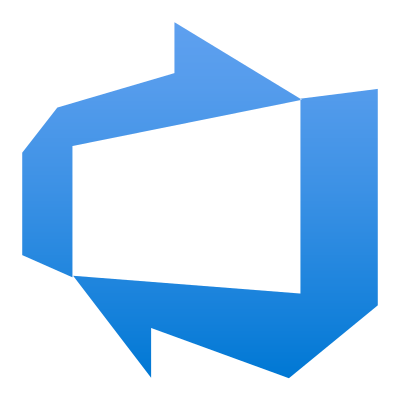I had a customer ask if it was possible to create a Canvas App that could display pull requests from Azure DevOps across all projects. Great question! Before I got started, I first had to check to see if there was a connector for Azure DevOps available to the Power Platform. Sure enough! There was…
Category: DevOps
Adventures with Logic Apps: Using Bicep to Deploy Logic Apps!
I have a fairly simple Logic App, messages are received from a Service Bus queue and an email is then sent using Send Grid. Pretty straight forward. Big believer in IaaC, so I wanted to create a deployment using Bicep for my Logic App and the Api Connections. My Service Bus connection uses a Managed…
Adventures with Azure DevOps: Manual Validations
I wanted to test adding approvals to an Azure DevOps YAML pipeline, outside of Environment approvals. I created a project that contains the following files: deploy.bicep – Bicep template that will create a storage account in Azure. validate.ps1 – PowerShell script that mocks a validation stage, could be a what-if or some other validation. deploy.ps1…
Adventures with Azure DevOps: Assembly Version Validation
I have a .NET 5 Web Api that I deploy using classic pipeline in Azure DevOps. When my Web Api is published I want to confirm that the correct version was really deployed, sometimes things happen where the deployment is successful but for some reason the older assembly might not be overwritten. In my Web…
Adventures with Azure DevOps: .azcli Files to .sh
I am building a pipeline for deploying my application, the first thing I needed to do was deploy my Azure resources. I have a tendency to be more imperative with my deployment strategy, using Azure PowerShell and Azure CLI over Azure Resource Management (ARM) templates. I use Visual Studio Code to code my azure-pipelines.yml file,…
Adventures with Azure DevOps: Populating Azure Table Storage
Lately, I have been playing around with Azure DevOps, specifically a web application deployment using ARM Templates and Azure PowerShell. I have a project, and an associated GIT repository, in Azure DevOps where I keep my ARM Templates and PowerShell scripts that I use for the deployment of my web application. The release pipeline is…
Adventures with Azure DevOps: Deploying Azure Resource Group
In this article I will demonstrate a couple of ways to deploy an Azure Resource Group using Azure DevOps. Setup To get started you will need to create an Azure DevOps project and a repository. I created a repository in GitHub, called SampleAzureDevOpsResourceGroupDeployment, which can be found at https://github.com/mattruma/SampleAzureDevOpsResourceGroupDeployment. You can also create the GIT…
Create a Single Build/Release Pipeline for Multiple Branches
In this article we will look at how to create a single Azure DevOps Build Pipeline that triggers on multiple branches. I am using the repository at https://dev.azure.com/maruma/SampleApp as the working example. If you would like to follow along you will want to clone this repository into your own Azure DevOps subscription. This example depends…
Multiple Project Deployment with Azure DevOps
In this article I will demonstrate how to create multiple builds and releases for a single Visual Studio solution that contains multiple projects. I want to create a separate build and release pipeline for each project. The repository that I use for this article can be found at https://dev.azure.com/maruma/SampleApp , it is composed of a…
Force Pull Request to Master Branch in VSTS
Login to VSTS. Navigate to the master branch for the project you want to force pull requests. Click on the ellipsis and select Branch policies. These are the settings I prefer. I like to have at least one reviewer, and our team size is small enough that it’s OK, maybe not best practices, for the…