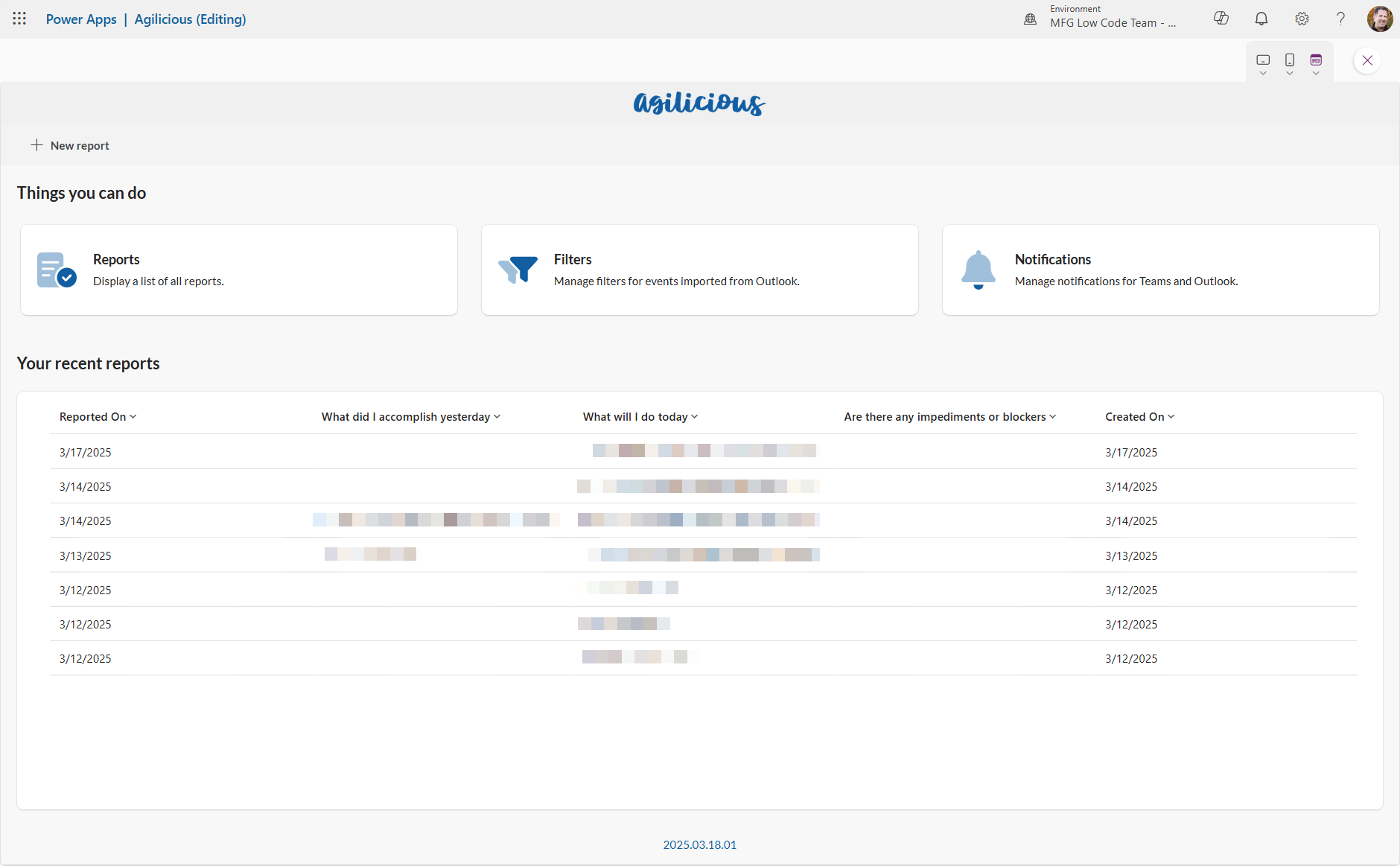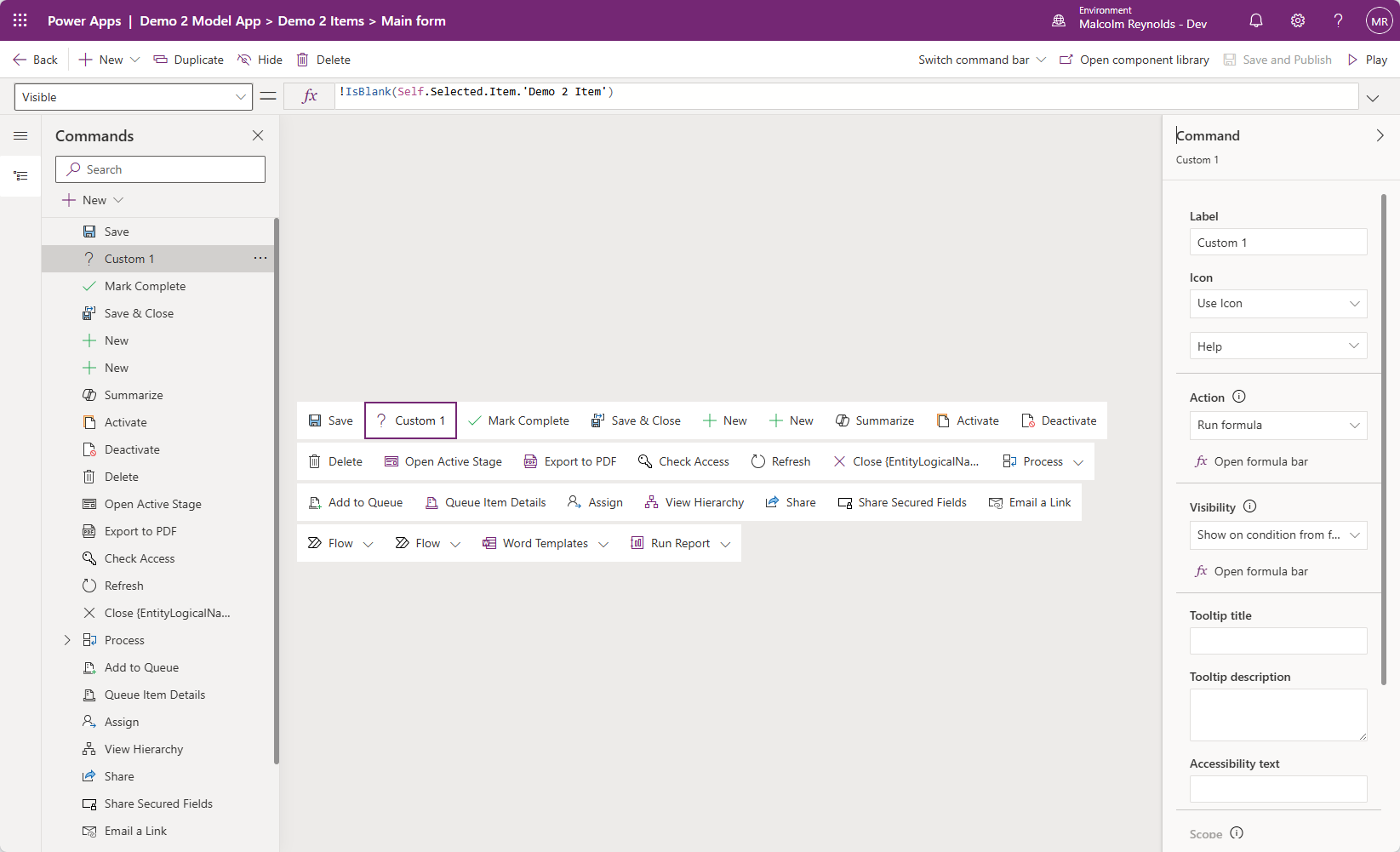Agilicious is an app designed for a small team managing over 100 clients. It allows users to share completed tasks, current work, and assistance needed, with notifications sent to Teams or Outlook. The app includes components for managing reports, filters, and notifications.
Category: Model-Driven Apps
Adventures with Model-Driven Apps: Hiding Custom Button for a New Record
I created a Model-Driven App where I customized the command bar for the main form and added a custom button. I want the custom button to only be visible for existing Dataverse records. Or in other words, when the user clicks New, I want the button to be hidden. 🫥 Now, I’ve done this a…
Adventures with Model-Driven Apps: Toggle Element Visibility Based on Dataverse Status Column
I wanted to see if I could toggle visibility for a Tab and/or a Section on a Form, whenever an Account record was Activated or Deactivated. First thing I did was make sure the names of my Tabs and Sections were unique. I made the following changes in my form: Now for a little JavaScript…
Adventures with Model-Driven Apps: Deleting Required Fields from a Form
I accidentally – or purposely, for the sake of having something to figure out – added the Status field for a Car entity to Car Main Form form. Whoops! 🤦♂️ I don’t really need it on the form as Activate and Deactivate buttons will handle setting the Status for me. I clicked on the Status…
Adventures with Power Platform: How to Use the API to Remove a Dependency
In a recent solution I had modified the command bar for one of my forms, which creates a Component Library. I ended up not needing the modifications, and deleted the Component Library, only to find out there was still a dependency lurking about. I tried everything to figure out what it was and how to…
Adventures with Power Apps: Troubleshooting Component Updates
I am playing around with Solution Layering and Solution Segmentation in the Power Platform. Let me set the stage. I have an environment called AdventureWorks – Core. In this environment, I have the following solutions: I have another environment called AdventureWorks – Dev. In this environment, I have imported the previous solutions, as managed, excepted…
Adventures with Power Apps: Model-Driven Apps and Custom Pages
I’ll admit it, I am a fan of Model-Driven Apps. ❤️ They are a great way to accelerate the development of applications that make user of Dataverse. Sometimes I may create a Canvas App or two or three that use my Dataverse entities, but somewhere, I always have a Model-Driven App, even if it’s just…
Adventures with Power Apps: Use Invoker’s Connection? What?
I had a Power Automate flow that was triggered whenever a record was added to a Dataverse table, which would add a new record to another Dataverse table. Pretty straight forward. Or in other words, whenever a record was added to Dataverse Sample 2 – Parent Items, I wanted to add a row to Dataverse…
Adventures with Power Apps: My Quick Create Form Is Not Working! Help!
I was struggling with getting my Quick Create Form working in my Model-Driven App. From all the documentation I looked at, I thought I had things configured correctly. Sadly, I had missed a step. Thank you Owen_Wetherow, I am indebted to you for helping me to fix this. The answer is found at Solved: Quick…
Adventures with Power Platform: Toggle Tabs in a Model-Driven App with JavaScript
I recently had a request to demonstrate how to toggle tab visibility based on the value of an entity property, Item, in a Model-Driven App. To complete the ask I used JavaScript and wired it up to the Model-Driven App form events, specifically On Load and On Change events. Try it in your own environment…