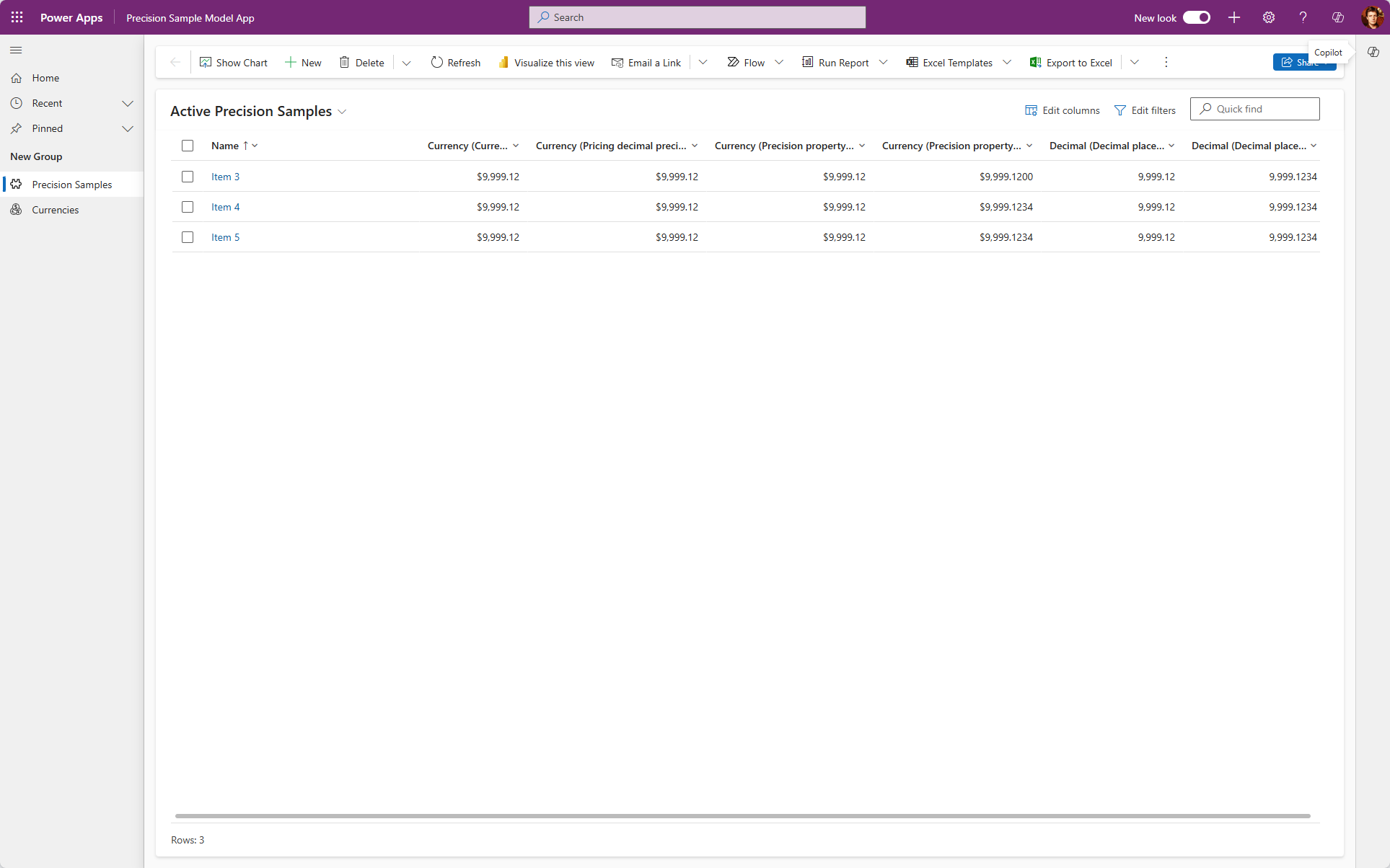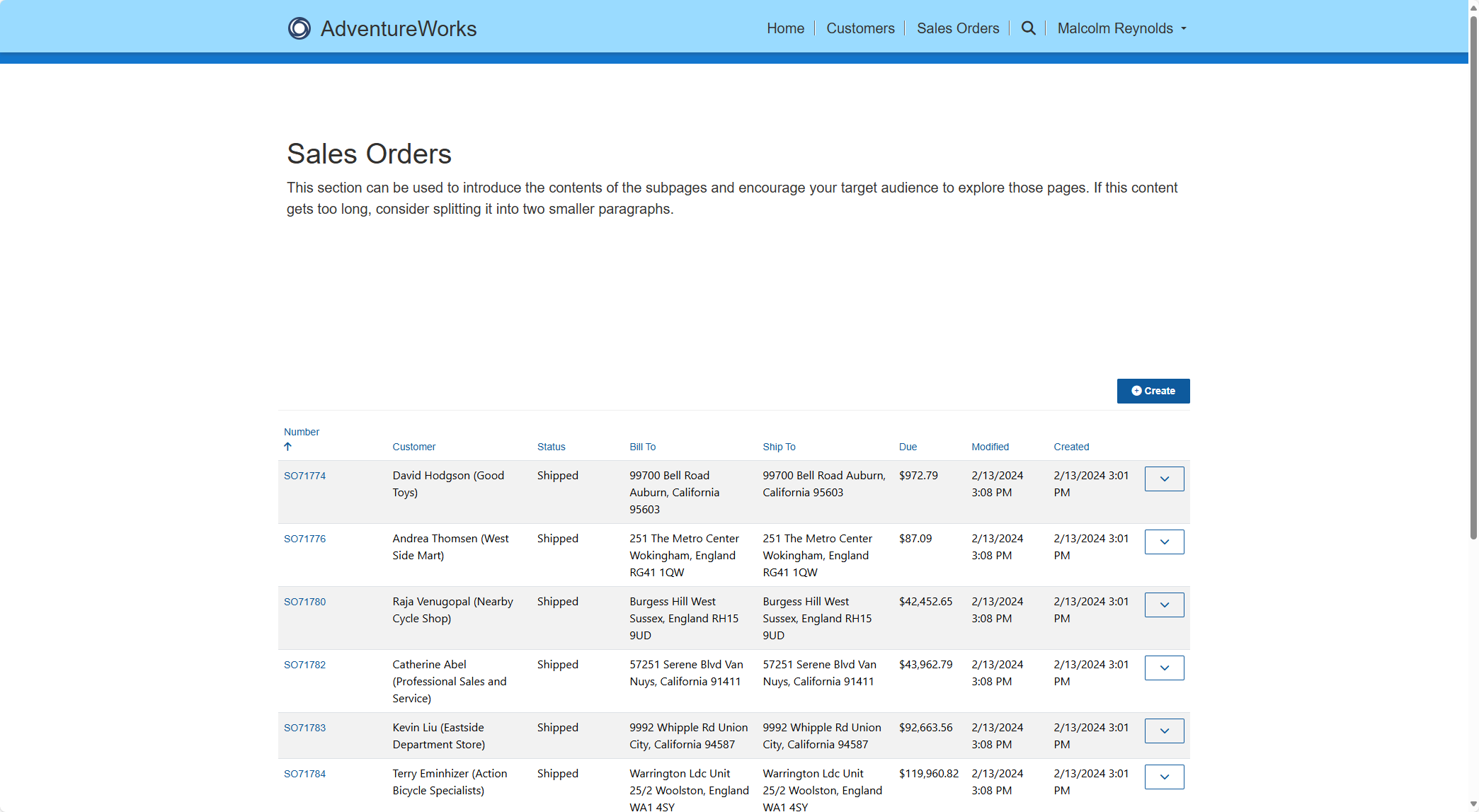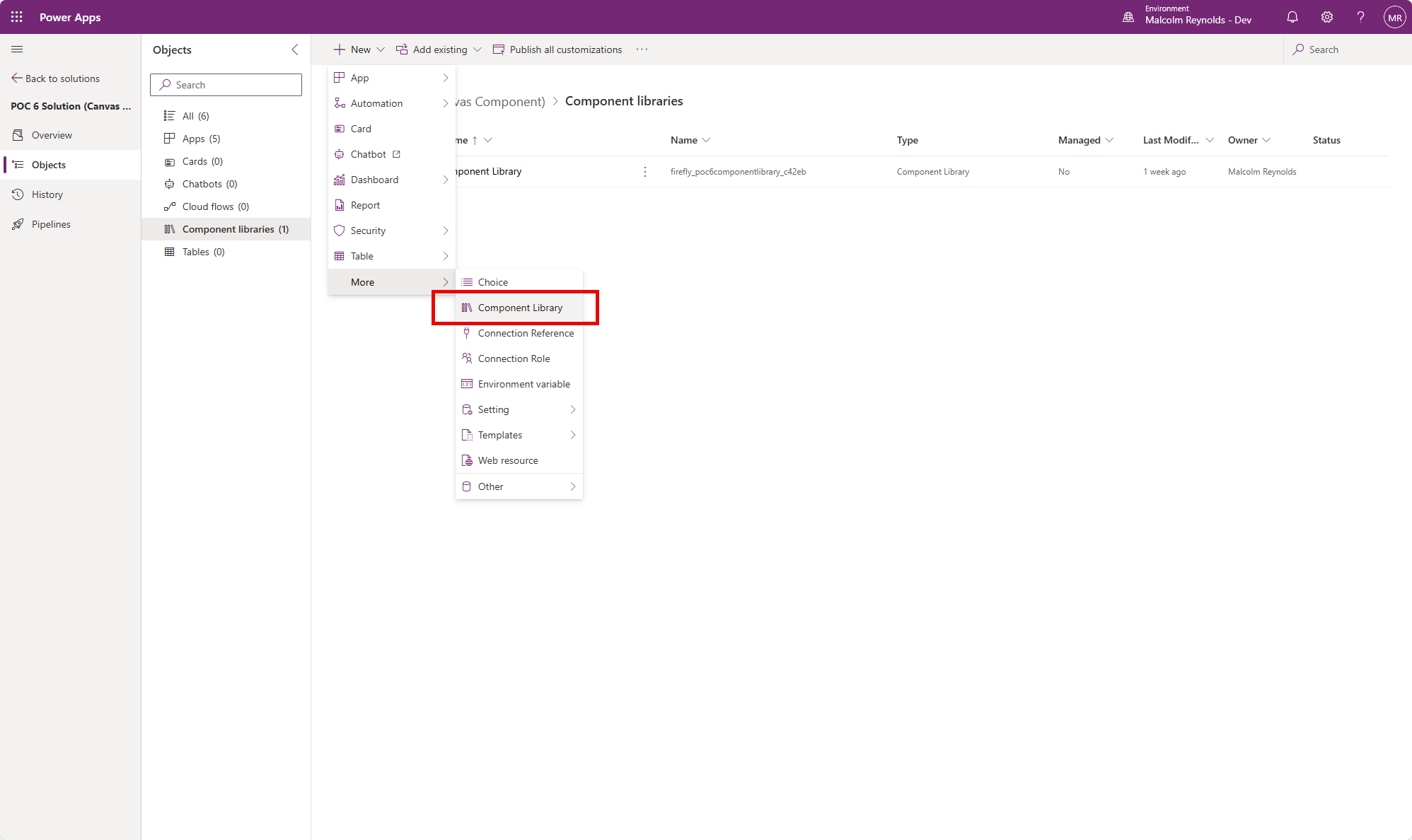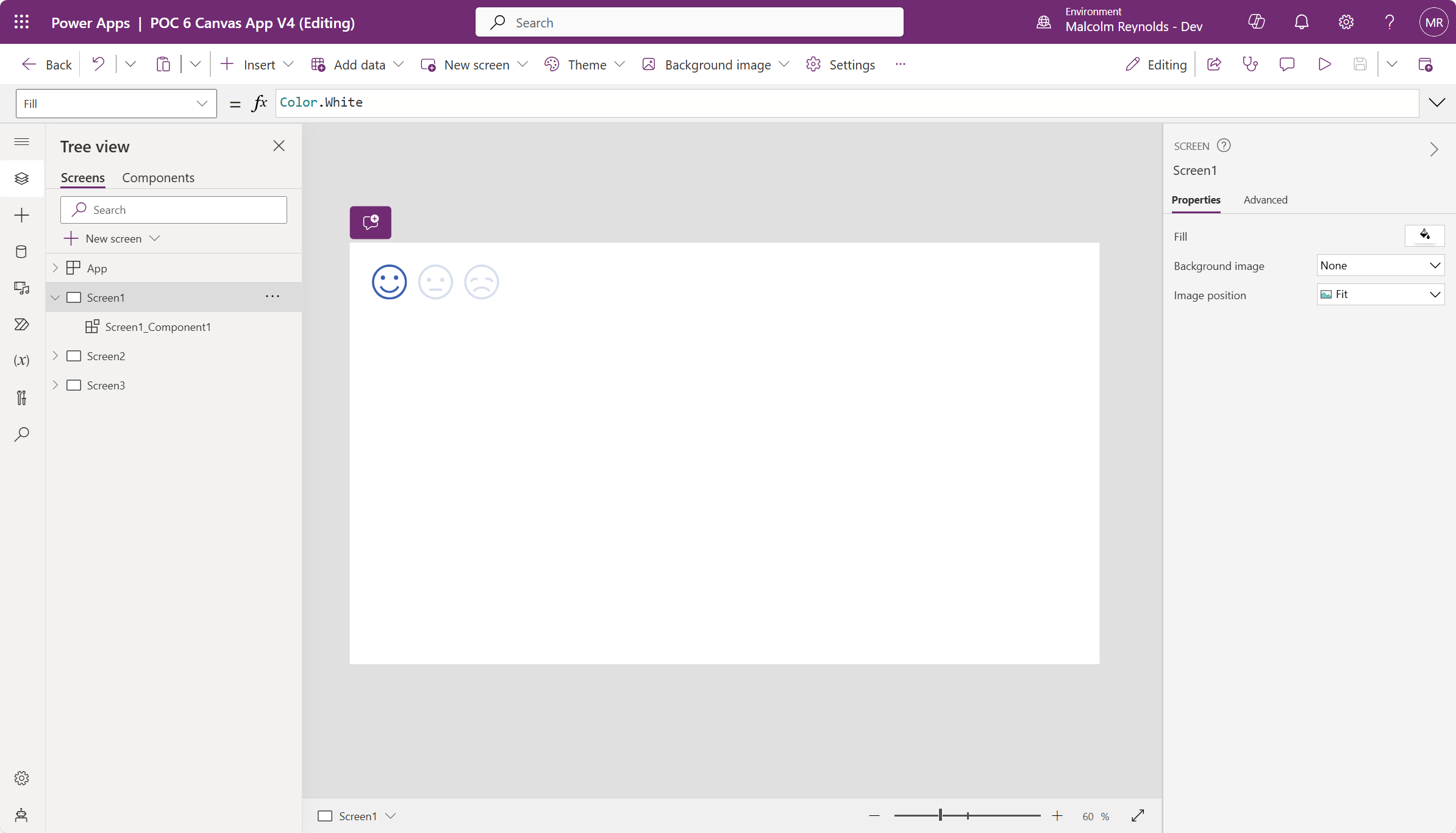I had a question around what happens to the value of a Dataverse field of type Currency or Decimal when I changed the decimal precision. The question❓, what happens to the underlying values stored in the Dataverse field when the decimal precision is changed? Is it automatically truncated? 🤔 Or is the original value retained…
Author: mattruma
Adventures with Power Pages: Set Focus On Load
I have a Page that is using an Dataverse Form called Game Create Form (Web). The Form includes a couple of Lookups for Type and Publisher and a couple of Choices for Category and Mechanism. In testing my Site, I navigate to the Game Create Page that contains the Game Create Form (Web). I would…
Adventures with Power Apps: Fun with the NumberInput Modern Control
When I need to capture numeric data in a Canvas App I use the Classic control, TextInput. I set the Format property to Number, which forces the TextInput control to only accept numeric characters. The TextInput control also supports setting the value of the Default property to Blank(). Doing this allows me to force the…
Adventures with Power Platform: Troubleshooting Sharing Apps
Sharing Apps, Flows and Connections can often times be challenging, especially for those new to the Power Platform, so I thought I would take a look at troubleshooting some of the common challenges and resolutions when it comes to sharing these components. We will first look at sharing Power Apps, both Canvas Apps and Model-Driven…
Adventures with Power Platform: Fun with Connections and Connection References
Recently I deployed a solution that contained a Canvas App that grabbed data from a SQL Server using two methods: Deployment seemed to go fine, but I noticed my flow was turned off. I tried to turn it back on and received a nasty error message. Just for kicks and grins I ran the Canvas…
Adventures with Power Pages: Configure Column Display Names
Lately I have been getting a lot of requests for help with Power Pages. One request I received recently was how to change the Display Name for columns on a List on a Page, for example, change SalesOrderNumber to Number. Can this be done? Of course! Could I do it in JavaScript? Certainly! But is…
Adventures with Power Apps: Fun with Galleries and Canvas Components
I’ve been on a big kick with Canvas Components as of late! Next step, how might I approach a Canvas Component that would need to support a Gallery control? To be honest, I wasn’t sure how I would do this, but I figured I’d give it a try and see if it was doable, and…
Adventures with Power Apps: Fun with Canvas Components! (Part 3)
In Part 1, Adventures with Power Apps: Fun with Canvas Components! (Part 1) – Matt Ruma, we looked at how to build a reusable Canvas Component. In Part 2, Adventures with Power Apps: Fun with Canvas Components! (Part 2) – Matt Ruma, we made the Canvas Component more dynamic and reusable by other Canvas Apps….
Adventures with Power Apps: Fun with Canvas Components! (Part 2)
If you haven’t read Part 1, check it out Adventures with Power Apps: Fun with Canvas Components! (Part 1) – Matt Ruma. This is the next progression in my Canvas App component. I wanted to see if there was a way I could make it more dynamic! I wanted to be able to support X…
Adventures with Power Apps: Fun with Canvas Components! (Part 1)
What are Canvas Components? Canvas components enable low code/no-code developers to build reusable UX components using default Power Apps controls as core building blocks. These custom components can then be shared across app screens or multiple apps both within and across Power Apps environments. Canvas components contributes directly towards Power Apps vision of empowering everyone…